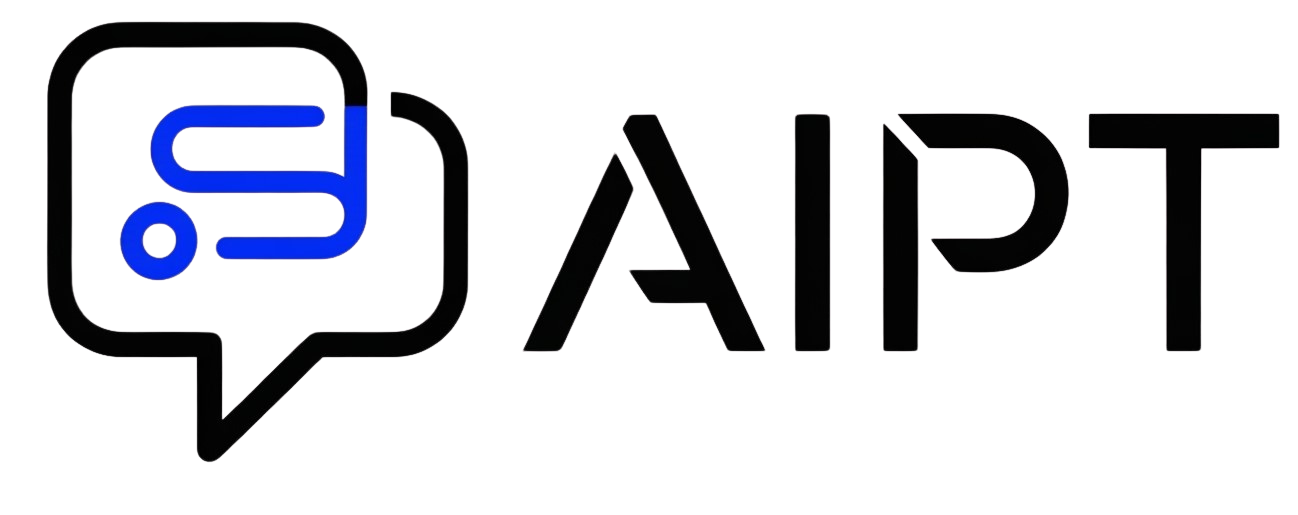AI-Powered Project Management Tools for Enhanced Collaboration
In today’s fast-paced business environment, the need for efficient collaboration and streamlined processes has never been more salient. Organizations are increasingly turning to AI-powered project management tools to facilitate teamwork, improve productivity, and ensure project success.
1. Understanding AI-Powered Project Management Tools
AI-powered project management tools use artificial intelligence to automate repetitive tasks, analyze data, and provide insights that enhance project collaboration. These tools leverage advanced algorithms, natural language processing, and machine learning to optimize workflows and facilitate better communication among teams.
2. Key Features of AI-Powered Tools
a. Task Automation
AI tools significantly reduce the manual effort required for project management tasks. Resource allocation, scheduling, and progress tracking can be automated, allowing team members to focus on high-value activities. For instance, tools like Trello and Asana integrate AI to automate reminders and updates, ensuring tasks are completed promptly.
b. Enhanced Communication
AI can break down communication barriers often seen in remote or distributed teams. Chatbots and virtual assistants can handle FAQs, assist in scheduling meetings, and provide instant responses tailored to team queries. Tools like Slack and Microsoft Teams offer these capabilities, enhancing real-time collaboration.
c. Predictive Analytics
AI can analyze historical data to predict project outcomes. By assessing past performance, AI tools can forecast potential risks and delays, allowing teams to mitigate issues proactively. Tools like Monday.com utilize these insights to recommend adjustments in planning and resource allocation.
d. Integration Capabilities
AI-powered project management tools can seamlessly integrate with various platforms, ensuring all aspects of a project are connected. For instance, tools like ClickUp and Wrike connect with CRM systems, communication platforms, and file-sharing services, creating a cohesive project ecosystem.
3. Benefits of Using AI-Powered Tools
a. Improved Efficiency
By automating mundane tasks, teams can save time and focus on strategic initiatives. AI tools streamline workflows, which leads to faster project delivery and higher quality outputs.
b. Better Resource Management
AI helps project managers allocate resources more effectively. By analyzing team members’ workloads and skillsets, AI can recommend optimized task assignments, ensuring that the right resources are utilized.
c. Data-Driven Decision Making
AI tools provide actionable insights derived from data analysis. This enables project managers to make informed decisions based on real-time data rather than relying on intuition or guesswork.
d. Enhanced Collaboration
With features that promote transparency and open communication, AI-driven tools foster collaboration among team members. Shared dashboards and real-time updates allow everyone to stay on the same page, reducing delays and misunderstandings.
4. Notable AI-Powered Project Management Tools
a. Asana
Asana employs AI to enhance task automation, enabling teams to track progress effectively. Its user-friendly interface and features like workload visualizations help teams manage tasks efficiently.
b. Monday.com
Monday.com integrates AI for automating workflows and data analysis. Its customizable dashboards provide insights into project status, making it easier to manage resources and timelines.
c. ClickUp
ClickUp offers robust AI features for task prioritization and tracking. With integrated project timelines and collaboration tools, it helps teams maintain focus on ongoing projects.
d. Wrike
Wrike’s AI-driven features enhance project planning by predicting project risks and recommending preventive actions. Its collaborative tools enable real-time updates and team engagement.
e. Trello
Trello integrates with AI tools to automate task management processes. Its visual boards facilitate project tracking and cooperation among team members effectively.
5. Challenges Faced by Organizations Implementing AI Project Management
a. Resistance to Change
Teams accustomed to traditional project management approaches may resist adopting AI tools. Education and training can mitigate this resistance, highlighting the benefits of implementation.
b. Data Privacy Concerns
The utilization of AI tools often requires handling sensitive data. Organizations must ensure that adequate security measures are in place to protect user information.
c. Integration Complexities
While many AI tools integrate with existing systems, the integration process can be complex, requiring technical expertise. Adequate planning and support are crucial to smooth transitions.
d. Overreliance on AI
While AI enhances productivity, overreliance can lead to neglect of human intuition and creativity. Balancing AI use with human insight is essential for effective project management.
6. Future Trends in AI-Powered Project Management
a. More Sophisticated AI Algorithms
As AI technology advances, project management tools will likely adopt more sophisticated algorithms, improving predictive abilities and enhancing user experiences.
b. Deeper Integration of AI and Machine Learning
Future tools may integrate machine learning to continuously learn from projects, identify patterns, and suggest best practices, further refining project management processes.
c. Focus on User Experience
As competition increases, developers will prioritize user experience, creating intuitive interfaces that simplify navigation and usage of AI features.
d. Increased Collaboration Features
Future AI tools will likely offer enhanced collaboration features, making remote teamwork more seamless. Features may include advanced video conferencing integration and collaborative document editing.
7. Implementing AI-Powered Tools in Your Organization
a. Assess Organizational Needs
Before choosing a tool, assess your organization’s specific project management needs. Consider factors like team size, existing workflows, and project complexity.
b. Start with Training
Once the tool is chosen, provide adequate training to your team. Familiarity with the tool’s functionalities will ensure smoother integration and better utilization of AI features.
c. Monitor and Iterate
Regularly review project outcomes and tool performance. Feedback from team members can help fine-tune processes and make better use of AI functionalities.
d. Foster a Culture of Continuous Improvement
Encouraging a culture that embraces AI and adapts to new tools will facilitate greater collaboration and success in project management efforts.
AI-powered project management tools represent a paradigm shift in how teams collaborate and manage projects. By adopting these innovative solutions, organizations can harness the power of AI to streamline operations, foster collaboration, and drive project success.