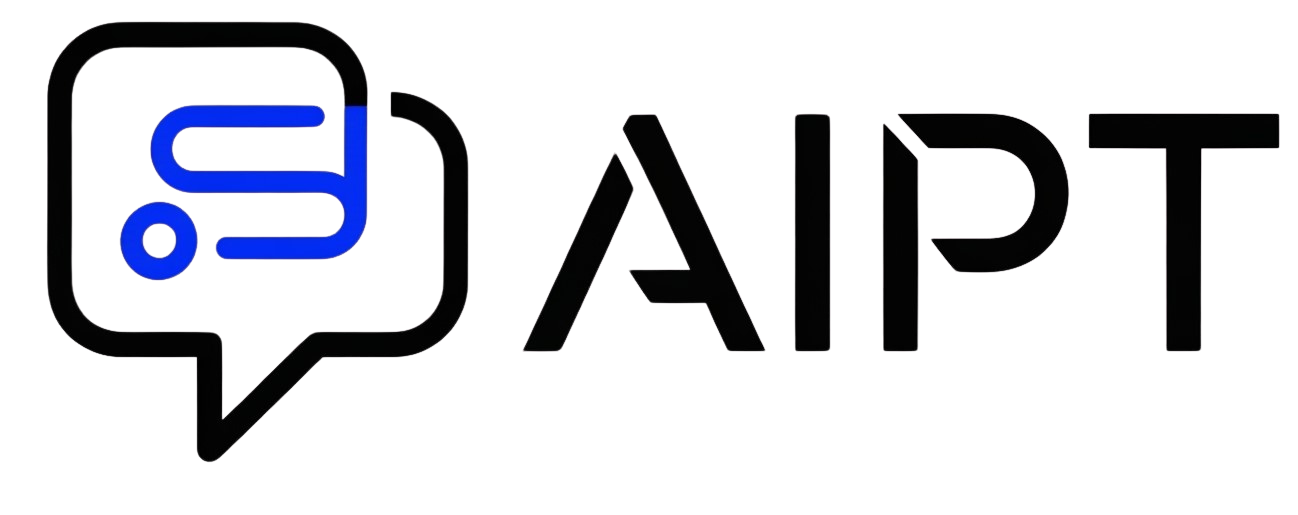How to Create a Website from Scratch: A Comprehensive Guide for Beginners
Step 1: Define Your Purpose and Target Audience
Before diving into technical details, clarify your website’s purpose. Are you creating a personal blog, a portfolio, an e-commerce site, or a corporate website? Understanding your target audience is crucial as it informs design choices, content, and the overall user experience (UX). Conduct research using tools like Google Analytics or surveys to establish your audience’s demographics, preferences, and behavior.
Step 2: Choose a Domain Name
Your domain name is your website’s address on the internet. It should be catchy, easy to remember, and relevant to your content. Here are some tips:
- Keep it short: Aim for a name between 6-14 characters.
- Avoid numbers and hyphens: They complicate rememberability.
- Use keywords: Including a relevant keyword can improve SEO.
- Check availability: Use a domain name search tool like Namecheap or GoDaddy.
Once you’ve selected a name, register it through a registrar. Popular options include Bluehost and Namecheap.
Step 3: Choose a Web Hosting Service
Web hosting stores your website’s files and makes them accessible on the internet. For beginners, shared hosting is often a great start. Here are some reliable options:
- Bluehost: Offers beginner-friendly services and is officially recommended by WordPress.
- SiteGround: Known for excellent customer service and performance.
- HostGator: Offers flexible plans and a user-friendly interface.
When choosing a host, consider uptime rates, speed, customer support, and scalability options as your site grows.
Step 4: Select a Website Building Platform
Website builders simplify the process of creating a site. The two most popular platforms are WordPress and Wix.
- WordPress: Highly customizable with thousands of themes and plugins. It’s suitable for any website type.
- Wix: Offers a drag-and-drop interface, making it easy to use for beginners but is less flexible in terms of advanced features.
For a balance of ease and customization, WordPress (self-hosted) is often recommended.
Step 5: Design Your Website
Choose a Theme
Select a theme that aligns with your website’s purpose and is mobile-responsive. For WordPress, consider themes from directories like ThemeForest or the WordPress Theme Repository. Optimize for both aesthetics and functionality.
Customization
Use your theme’s customization options to adjust colors, fonts, and layouts. Ensure consistency in branding elements such as logos and images. Utilize tools like Canva to create high-quality visuals.
User Experience
Make navigation intuitive by using straightforward menus, logical page organization, and prominent calls-to-action (CTAs). Aim for a clean layout that enhances readability and minimizes distractions.
Step 6: Create Quality Content
Content is your website’s heart. Focus on creating valuable, engaging, and SEO-optimized content.
Blogging
If your site includes a blog section, conduct keyword research using tools like SEMrush or Ahrefs. Write posts that not only rank well but also resonate with your audience. Consistency is key; establish a posting schedule and stick to it.
Pages to Include
- Home Page: Introduce your site’s purpose and direct visitors to key areas.
- About Page: Share your story, mission, and values.
- Contact Page: Provide a form for inquiries and additional contact information.
- Services/Products Page: Detail offerings with high-quality images and descriptions.
- Blog: If applicable, keep readers updated with relevant content.
Step 7: Optimize Your Website for SEO
SEO (Search Engine Optimization) is vital for gaining visibility. Implement on-page and off-page SEO strategies to enhance your site’s ranking.
On-Page SEO
- Title Tags: Include primary keywords and keep them under 60 characters.
- Meta Descriptions: Summarize content in 150-160 characters, enticing users to click.
- Headers: Use H1, H2, and H3 tags to structure content for readability.
- Alt Text: Add descriptive alt tags to images for SEO and accessibility.
Off-Page SEO
Build backlinks by guest posting, engaging with other bloggers, and participating in forums. Quality backlinks improve domain authority and boost rankings.
Step 8: Implement Analytics for Tracking
Tracking performance is crucial for understanding user behavior and measuring success. Google Analytics is a powerful, free tool for monitoring visitor data.
- Set up Google Analytics: Link your website to gain insights into traffic sources, user demographics, and behavior patterns.
- Monitor Key Metrics: Focus on bounce rates, session duration, and page views to evaluate content effectiveness and user engagement.
Step 9: Launch Your Website
After thorough testing of all your site’s features, the moment to launch comes. Announce your new site through social media, email newsletters, and online communities. Create excitement by offering promotions or exclusive content for new visitors.
Step 10: Maintain and Update Regularly
Post-launch, it’s crucial to keep your website updated:
- Content Updates: Regularly refresh content to keep it relevant.
- Software Updates: If using WordPress, ensure your themes and plugins are up to date.
- Security: Use SSL certificates and security plugins like Wordfence to protect user data.
Step 11: Promote Your Website
Use various marketing strategies to increase visibility:
- Social Media: Share content on platforms where your target audience hangs out.
- Email Marketing: Build a mailing list and send regular newsletters to keep your audience engaged.
- Search Engine Marketing (SEM): Consider using Google Ads for paid search visibility.
Step 12: Continuous Learning
Stay updated with web design trends, SEO practices, and user experience strategies. Online platforms like Coursera, Udemy, and YouTube offer courses and tutorials that can help you refine your skills.
Creating a website from scratch may seem daunting, but by following this structured approach, you can construct a professional and functional site effectively. Focus on delivering quality content, optimizing user experience, and continuously improving your skills to ensure long-term success.