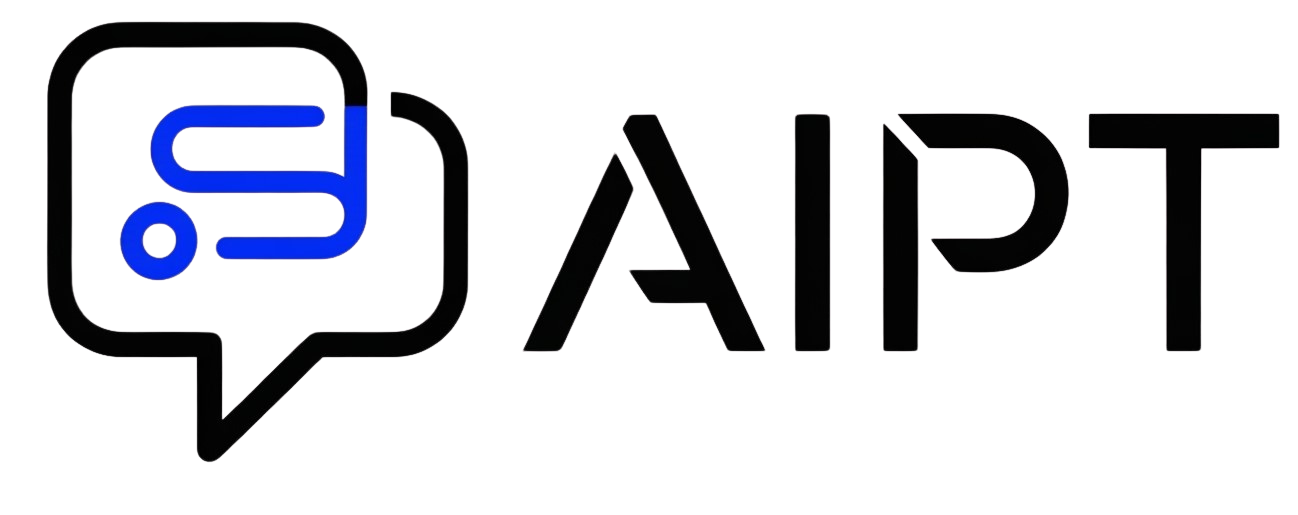The Enduring Power of Images: A Deep Dive into Their Creation, Consumption, and Impact
Part 1: Image Fundamentals: Beyond the Pixel
The ubiquitous image. From fleeting social media posts to monumental works of art, they permeate our lives, shaping our perceptions and influencing our decisions. Understanding the fundamentals of images, beyond their mere visual representation, is crucial in navigating the modern information landscape.
1.1. Image Types: A Spectrum of Visual Communication
Images are not monolithic. They exist across a diverse spectrum, each with unique characteristics and applications.
-
Raster Images: Composed of pixels, tiny squares of color arranged in a grid. JPEGs, PNGs, GIFs, and TIFFs are common raster formats. Their strength lies in representing complex detail and subtle gradients, making them ideal for photographs and realistic illustrations. However, raster images lose quality when scaled up, becoming pixelated.
-
Vector Images: Created using mathematical equations to define lines, curves, and shapes. SVG, AI (Adobe Illustrator), and EPS are examples. Vector images are resolution-independent, meaning they can be scaled infinitely without loss of quality. They are favored for logos, illustrations, and designs that need to be resized frequently.
-
Raw Images: Unprocessed data captured directly from a camera sensor. RAW formats (e.g., CR2, NEF, ARW) retain the most information, allowing for extensive post-processing adjustments without sacrificing quality. Professional photographers often shoot in RAW for maximum control over the final image.
-
Animated Images: Moving pictures created by rapidly displaying a sequence of still images. GIFs are the most widely recognized animated image format, but video formats like MP4 are increasingly used for more complex animations.
1.2. Color Models: Painting with Light and Pixels
Color representation is fundamental to image creation. Different color models define how colors are interpreted and displayed.
-
RGB (Red, Green, Blue): An additive color model used for digital displays. Combining red, green, and blue light in varying intensities creates a wide range of colors. RGB is the standard for web images and on-screen viewing.
-
CMYK (Cyan, Magenta, Yellow, Key/Black): A subtractive color model used for printing. CMYK inks absorb certain wavelengths of light, reflecting the remaining colors. CMYK is essential for achieving accurate color reproduction in print materials.
-
Grayscale: Represents images using shades of gray, ranging from black to white. Grayscale images contain no color information, focusing solely on luminance.
-
Indexed Color: Uses a limited palette of colors, typically 256 or fewer. GIFs often use indexed color to reduce file size.
1.3. Image Resolution: Sharpness and Clarity Defined
Resolution refers to the detail and sharpness of an image. It’s typically measured in dots per inch (DPI) for print and pixels per inch (PPI) for digital displays.
-
High Resolution: Contains a large number of pixels or dots, resulting in a sharp and detailed image. High-resolution images are suitable for printing at large sizes and for detailed editing.
-
Low Resolution: Contains a small number of pixels or dots, resulting in a blurry or pixelated image. Low-resolution images are often used online to reduce file size and improve loading speed.
1.4. Image Metadata: Hidden Information Revealed
Metadata is information embedded within an image file that describes various aspects of the image, such as:
- EXIF (Exchangeable Image File Format): Camera settings (aperture, shutter speed, ISO), date and time, GPS coordinates.
- IPTC (International Press Telecommunications Council): Copyright information, keywords, descriptions.
- XMP (Extensible Metadata Platform): A flexible standard for storing metadata across various file formats.
Metadata is crucial for image organization, search, and copyright protection.
Part 2: Image Creation and Editing: Techniques and Tools
Creating compelling images requires a combination of technical skill, artistic vision, and the right tools.
2.1. Photography: Capturing the World Through a Lens
Photography is the art and science of capturing light to create images. Key elements include:
-
Composition: Arranging elements within the frame to create a visually appealing and impactful image. Rules of thirds, leading lines, symmetry, and negative space are common compositional techniques.
-
Exposure: Controlling the amount of light that reaches the camera sensor. Aperture, shutter speed, and ISO are the primary factors influencing exposure.
-
Focus: Adjusting the lens to create a sharp and clear image. Depth of field refers to the area in the image that is in focus.
-
Lighting: Utilizing natural or artificial light to illuminate the subject and create mood. Understanding light direction, intensity, and color temperature is crucial for effective photography.
2.2. Image Editing Software: Transforming and Enhancing Visuals
Image editing software allows for manipulating and enhancing images after they have been captured or created.
-
Adobe Photoshop: The industry-standard image editing software, offering a wide range of tools for retouching, compositing, and color correction.
-
GIMP (GNU Image Manipulation Program): A free and open-source alternative to Photoshop, providing many of the same features.
-
Affinity Photo: A professional-grade image editor that offers a powerful and affordable alternative to Photoshop.
-
Lightroom: Specifically designed for photo editing and management, with a focus on non-destructive editing and workflow efficiency.
2.3. Image Manipulation Techniques: From Subtle Enhancements to Digital Art
Image editing software enables a vast array of manipulation techniques, including:
- Color Correction: Adjusting color balance, contrast, and saturation to improve the overall look and feel of an image.
- Retouching: Removing blemishes, wrinkles, and other imperfections.
- Compositing: Combining multiple images to create a single, seamless image.
- Masking: Isolating specific areas of an image for targeted editing.
- Filters and Effects: Applying pre-designed adjustments to quickly enhance or stylize an image.
Part 3: Image Optimization and Usage: Best Practices for the Digital Age
Optimizing images for online use is crucial for website performance and user experience.
3.1. File Size Optimization: Balancing Quality and Speed
-
Compression: Reducing the file size of an image by removing redundant or unnecessary data. JPEG compression is lossy, meaning some image quality is sacrificed. PNG compression is lossless, preserving all image data.
-
Resizing: Reducing the dimensions of an image to match its intended display size.
-
Choosing the Right Format: Selecting the appropriate file format based on the image content and intended use. JPEGs are best for photographs, while PNGs are better for graphics with transparency.
3.2. SEO Considerations: Optimizing Images for Search Engines
-
Alt Text: Adding descriptive alt text to images to help search engines understand their content.
-
File Names: Using descriptive file names that include relevant keywords.
-
Image Sitemap: Submitting an image sitemap to search engines to ensure that your images are indexed.
3.3. Copyright and Licensing: Respecting Intellectual Property
-
Understanding Copyright: Copyright law protects the rights of image creators.
-
Licensing Options: Creative Commons licenses offer flexible ways to share and use images.
-
Avoiding Copyright Infringement: Obtaining permission before using copyrighted images.
3.4. Image Accessibility: Making Images Inclusive
-
Alt Text for Screen Readers: Providing descriptive alt text for all images to make them accessible to users with visual impairments.
-
Color Contrast: Ensuring sufficient color contrast between text and background for readability.
Part 4: The Social and Cultural Impact of Images
Images wield significant power in shaping our perceptions, influencing our emotions, and driving social change.
4.1. Images in Advertising and Marketing: Persuasion and Influence
Images are essential tools in advertising and marketing, used to capture attention, convey messages, and create brand associations.
4.2. Images in Journalism and News: Documenting Reality and Shaping Narratives
Photojournalism plays a crucial role in documenting events and informing the public. However, images can also be manipulated or used to promote specific agendas.
4.3. Images on Social Media: Sharing, Connecting, and Influencing
Social media platforms are dominated by visual content, with images used to share personal experiences, connect with others, and influence opinions.
4.4. The Ethical Considerations of Image Use:
It’s important to consider the ethical implications of image creation, manipulation, and distribution, especially regarding issues of privacy, consent, and representation.