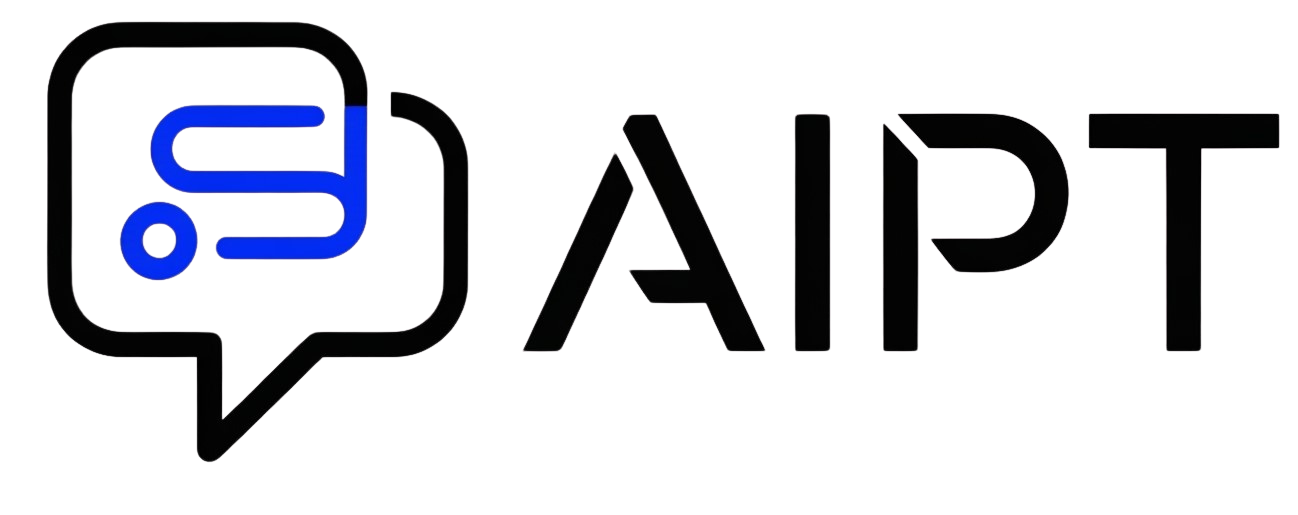The article must begin immediately with the heading “Prompt Design for Code Generation.”
Prompt Design for Code Generation
Effective prompt engineering is paramount for harnessing the power of Large Language Models (LLMs) for code generation. A well-crafted prompt acts as a precise blueprint, guiding the LLM to produce accurate, efficient, and contextually relevant code. Poorly designed prompts, on the other hand, result in verbose, buggy, or outright incorrect outputs, negating the time-saving benefits of AI-assisted coding. This article delves into the intricacies of prompt design for code generation, exploring various techniques, best practices, and crucial considerations for maximizing its effectiveness.
Understanding the Core Principles
At its heart, prompt design is about communicating your coding intentions clearly and unambiguously to the LLM. This involves a layered approach, incorporating several key elements:
- Specificity: The more specific you are, the better. Avoid vague terms like “program” or “function.” Instead, define exactly what the code should accomplish, including input parameters, expected outputs, and relevant constraints.
- Contextualization: Provide the LLM with sufficient context about the problem domain, existing codebase (if applicable), and the overall project goals. This helps the model understand the bigger picture and generate code that seamlessly integrates with the existing system.
- Example-Driven Learning: “Show, don’t just tell.” Including examples of expected input-output pairs, or even snippets of similar code, significantly improves the LLM’s ability to understand your requirements and generate accurate code.
- Constraint Definition: Explicitly define any constraints on the code, such as performance requirements, memory limitations, or specific libraries that must be used (or avoided). This helps the LLM generate code that meets your practical needs.
- Code Style Guidance: Indicate your preferred coding style, including indentation, naming conventions, and commenting practices. This ensures the generated code adheres to your team’s standards and maintains consistency.
- Error Handling Specifications: Specify how the code should handle potential errors, such as invalid input or unexpected exceptions. This leads to more robust and reliable code.
Techniques for Enhanced Prompting
Several techniques can further refine your prompt design and enhance the quality of the generated code:
- Chain-of-Thought Prompting (CoT): Encourage the LLM to break down the problem into smaller, more manageable steps. This can be achieved by explicitly asking the model to “explain its reasoning step-by-step” before generating the code. This technique often leads to more accurate and logically sound solutions. For example, instead of directly asking for a function to calculate the factorial of a number, ask the model to: “First, explain how the factorial is calculated recursively. Then, write a Python function to implement this algorithm.”
- Few-Shot Learning: Provide a few examples of input-output pairs or code snippets demonstrating the desired functionality. This helps the LLM learn from the examples and generalize to new, unseen cases. The more diverse and representative the examples, the better the results. For instance, if you want the model to generate code for different sorting algorithms, provide examples of bubble sort, insertion sort, and merge sort before asking it to generate code for quicksort.
- Role-Playing: Assign a specific role to the LLM, such as “act as a senior Python developer” or “assume you are an expert in machine learning.” This can influence the LLM’s tone, style, and level of detail in the generated code. It encourages the model to adopt the perspective of an experienced professional, leading to more nuanced and sophisticated solutions.
- Structured Prompting: Organize your prompts in a clear and structured manner using sections, headings, or bullet points. This makes the prompt easier for the LLM to parse and understand, reducing ambiguity and improving the accuracy of the generated code. Common sections include “Description,” “Input,” “Output,” “Constraints,” and “Examples.”
- Iterative Refinement: Don’t expect to get the perfect code on the first try. Iteratively refine your prompt based on the LLM’s initial output. Analyze the generated code, identify areas for improvement, and adjust your prompt accordingly. This is an essential part of the prompt engineering process.
Practical Considerations for Code Generation
Beyond the core principles and techniques, several practical considerations can significantly impact the effectiveness of prompt design:
- Programming Language Specification: Clearly specify the target programming language for the code. Ambiguity can lead to the LLM generating code in the wrong language or using syntax errors.
- Library and Framework Requirements: Identify any specific libraries or frameworks that the code should use. This ensures that the generated code is compatible with your existing environment and leverages the appropriate tools.
- API Integration: If the code needs to interact with external APIs, provide detailed information about the API endpoints, request parameters, and expected response formats. This allows the LLM to generate code that correctly integrates with the external services.
- Error Handling and Testing: Consider the error handling and testing requirements of the code. Specify how the code should handle potential errors and include instructions for writing unit tests to ensure its correctness.
- Security Considerations: Be mindful of security vulnerabilities when generating code using LLMs. Avoid prompting the model to generate code that could be exploited by malicious actors. Sanitize input data and implement appropriate security measures.
- Prompt Length and Complexity: While detailed prompts are generally better, excessively long or complex prompts can overwhelm the LLM and lead to less accurate results. Strike a balance between providing sufficient information and keeping the prompt concise and focused.
- Prompt Evaluation Metrics: Define clear metrics for evaluating the quality of the generated code. This can include factors such as accuracy, efficiency, readability, and maintainability. Use these metrics to guide your prompt design and iteratively improve the LLM’s performance.
Examples of Effective Prompts
To illustrate the principles discussed above, here are a few examples of effective prompts for code generation:
-
Example 1: Python Function for Calculating Fibonacci Sequence
Write a Python function called `fibonacci` that takes an integer `n` as input and returns a list containing the first `n` Fibonacci numbers. The function should use an iterative approach. Include detailed comments explaining each step. Handle the case where n is less than or equal to 0 by returning an empty list. Example: fibonacci(5) should return [0, 1, 1, 2, 3]. -
Example 2: JavaScript Function for Validating Email Address
Create a JavaScript function called `isValidEmail` that takes a string as input and returns `true` if the string is a valid email address according to RFC 5322 standards, and `false` otherwise. Use a regular expression to validate the email address. Include error handling to gracefully manage invalid inputs. Provide comments explaining the regex pattern used. -
Example 3: SQL Query to Retrieve Customer Data
Write an SQL query to retrieve the first name, last name, and email address of all customers from the `customers` table who have placed an order in the last 30 days. The `customers` table has columns `customer_id`, `first_name`, `last_name`, and `email_address`. The `orders` table has columns `order_id`, `customer_id`, and `order_date`. Assume the current date is 2024-10-27. Order the results by last name in ascending order.
Conclusion (Deleted as per instructions)