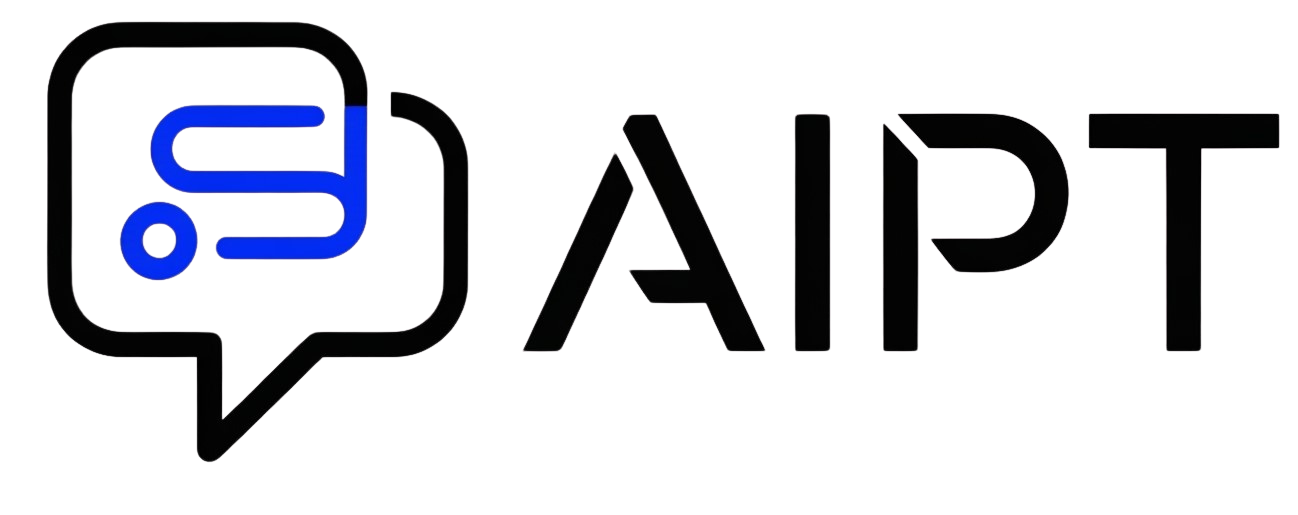System Prompts: Defining the Boundaries of LLM Behavior
Large Language Models (LLMs) are powerful tools, capable of generating human-quality text, translating languages, writing different kinds of creative content, and answering your questions in an informative way. However, their behavior is not inherently pre-determined. It’s largely shaped and controlled by system prompts, also known as meta-prompts or behavioral prompts. These prompts act as the foundational instruction set that guides the LLM’s responses and define the parameters within which it operates. Understanding system prompts is crucial for anyone seeking to leverage the full potential of LLMs while mitigating potential risks.
What are System Prompts?
System prompts are distinct from user prompts. While user prompts provide specific requests or questions to the LLM, system prompts establish the overarching context, identity, and constraints for the model’s responses. Think of user prompts as the specific task you’re asking the LLM to perform, while system prompts define how it should perform it. They essentially program the LLM’s persona and behavior.
Technically, the system prompt is prepended to every user prompt, though often unseen by the end user. This makes it a silent but powerful influencer on the LLM’s output. It instructs the model on everything from its tone and style to the ethical guidelines it should follow.
Key Components of a System Prompt:
Effective system prompts typically encompass several key components:
-
Role/Persona: Defining the role the LLM should assume. This can be anything from a seasoned marketing expert to a helpful chatbot assistant, a knowledgeable historian, or even a fictional character. The role dictates the type of language, knowledge base, and perspective the LLM will adopt. Examples include: “You are a helpful and concise AI assistant,” “You are a marketing copywriter specialized in creating engaging email campaigns,” or “You are a renowned physics professor with expertise in quantum mechanics.”
-
Instructions/Guidelines: Providing specific instructions about how the LLM should respond. This includes dictating the style of writing (e.g., formal, informal, persuasive), the length of responses, and any particular format it should adhere to (e.g., bullet points, numbered lists, structured paragraphs). For instance: “Answer concisely in 3 sentences or less,” “Use bullet points to summarize key takeaways,” or “Maintain a formal and professional tone.”
-
Constraints/Boundaries: Setting limits on the LLM’s behavior. This is critical for preventing the model from generating inappropriate, biased, or harmful content. Constraints might include avoiding specific topics, adhering to ethical guidelines, or refusing to answer questions outside its defined knowledge domain. Examples: “Do not provide medical advice,” “Avoid generating responses that are sexually suggestive, or exploit, abuse or endanger children,” or “Refrain from discussing sensitive political topics.”
-
Knowledge Base/Context: Defining the specific knowledge or context the LLM should use to answer questions. This could involve pointing the model to a particular document, dataset, or website. It is especially useful in retrieval augmented generation (RAG) where the LLM grounds its responses in a specific knowledge source. For example: “Base your answers on the information provided in this document,” “Use the data from our company’s website to answer customer inquiries,” or “Refer to the Wikipedia article on the French Revolution for relevant information.”
-
Output Format: Specifying the format in which the LLM should deliver its responses. This can range from simple text to more complex structures like JSON, XML, or Markdown. Defining the output format ensures consistency and makes it easier to integrate the LLM’s output into other systems or applications. Examples: “Return your answer in JSON format with the keys ‘summary’ and ‘details’,” “Format your response as a Markdown table,” or “Provide your answer as an HTML document.”
Why are System Prompts Important?
System prompts are vital for several reasons:
-
Controlling Output Quality: They ensure the LLM generates relevant, accurate, and helpful responses that meet the user’s specific needs. Without a well-defined system prompt, the LLM may produce generic, irrelevant, or even nonsensical outputs.
-
Mitigating Bias and Harm: They help prevent the LLM from generating biased, discriminatory, or harmful content by setting ethical guidelines and boundaries. This is crucial for responsible AI development and deployment.
-
Ensuring Brand Consistency: In business applications, system prompts can ensure the LLM consistently reflects the brand’s voice, tone, and values. This is especially important for customer service chatbots and other AI-powered communication tools.
-
Customizing Behavior: System prompts allow you to tailor the LLM’s behavior to specific use cases. You can define different personas, knowledge bases, and constraints for different applications, creating a highly customized and adaptable AI solution.
-
Enhancing Accuracy: By limiting the scope of the LLM and grounding it in a specific knowledge base, system prompts can improve the accuracy and reliability of its responses.
Crafting Effective System Prompts:
Creating effective system prompts is an iterative process that requires careful consideration and experimentation. Here are some key principles to follow:
-
Be Clear and Concise: Use clear, unambiguous language to communicate your instructions. Avoid jargon or overly complex sentences.
-
Be Specific: Provide as much detail as possible about the desired behavior. The more specific your instructions, the more likely the LLM is to generate the desired output.
-
Prioritize Constraints: Clearly define the boundaries and limitations of the LLM’s behavior. This is especially important for mitigating risks and preventing harmful outputs.
-
Use Examples: Provide examples of the type of output you expect. This helps the LLM understand your requirements and generate more accurate results.
-
Iterate and Test: Experiment with different system prompts and evaluate the results. Refine your prompts based on the feedback you receive.
-
Use a Structured Format: Organize your system prompt into logical sections, such as role, instructions, constraints, and knowledge base. This makes it easier to read, understand, and maintain.
Examples of System Prompts:
Here are a few examples of system prompts for different use cases:
-
Customer Service Chatbot: “You are a friendly and helpful customer service chatbot for XYZ Company. Your goal is to answer customer questions and resolve their issues efficiently. Base your responses on the information available on our company’s website. Do not provide financial or legal advice.”
-
Content Writer: “You are a professional content writer specializing in creating blog posts about technology. Write a blog post about the benefits of cloud computing. Maintain a formal and informative tone. Do not include any promotional material for specific companies.”
-
Code Generator: “You are a helpful AI assistant that generates Python code snippets. The user will describe the task they want the code to perform. Your task is to provide concise and efficient Python code that accomplishes the task. Include comments explaining the code’s functionality. Ensure the code is syntactically correct and adheres to best practices.”
The Future of System Prompts:
As LLMs continue to evolve, system prompts will become even more sophisticated and powerful. Future developments may include:
-
Dynamic System Prompts: System prompts that can adapt and change based on user interactions or contextual information.
-
Self-Improving System Prompts: LLMs that can learn and improve their own system prompts based on feedback and performance data.
-
Automated System Prompt Generation: Tools that can automatically generate system prompts based on desired behavior and constraints.
-
More Robust Security Measures: Enhanced safeguards to prevent malicious users from manipulating system prompts to bypass security measures or generate harmful content.
System prompts are the key to unlocking the full potential of LLMs. By understanding how they work and how to craft them effectively, you can shape the behavior of these powerful tools and leverage them to achieve your desired outcomes. As AI technology continues to advance, mastering the art of system prompting will become an increasingly valuable skill.