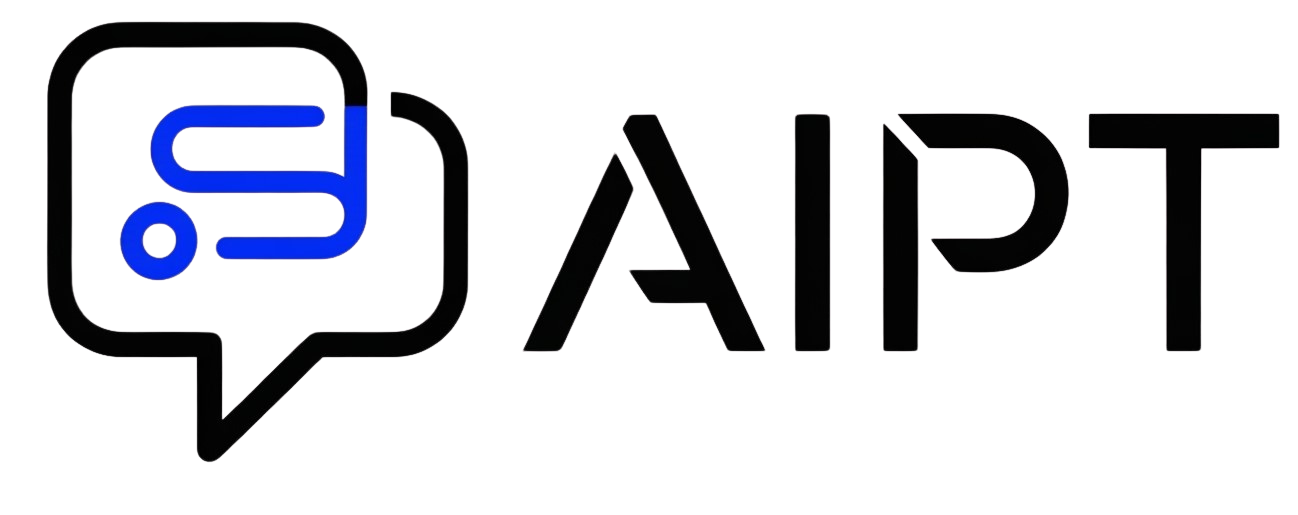System Prompts: Shaping LLM Behavior from the Outset
Large Language Models (LLMs) have revolutionized various aspects of artificial intelligence, exhibiting remarkable capabilities in text generation, translation, and question answering. However, their potential is heavily reliant on effectively guiding their behavior. This is where system prompts enter the scene, acting as the initial set of instructions that define the LLM’s personality, role, and operational boundaries. Mastering system prompts is paramount for achieving consistent, reliable, and desired outcomes from these powerful AI tools.
Understanding the Core Concept
A system prompt, also known as a meta-prompt or a context prompt, serves as the foundational directive for an LLM. Unlike user prompts, which are specific requests for information or tasks, system prompts establish the overarching framework within which the LLM operates. They set the tone, specify the desired output format, define constraints, and even imbue the LLM with a specific persona. Think of it as providing the LLM with its initial training manual, setting expectations before any interaction with a user begins.
The Power of System Prompts: Directing LLM Personality and Style
One of the most impactful uses of system prompts is in shaping the LLM’s personality and writing style. By carefully crafting the system prompt, developers can instruct the LLM to adopt a particular voice, such as professional, humorous, or technical. This can be achieved through explicit instructions like “You are a helpful and friendly customer service bot” or by providing examples of the desired writing style.
For example, a system prompt instructing the LLM to “Act as a seasoned marketing professional with a focus on concise and persuasive language” will likely result in outputs significantly different from a system prompt that states “You are a neutral and objective research assistant providing factual information.”
Furthermore, system prompts can dictate the level of formality, the use of jargon, and even the inclusion of specific stylistic elements. This level of control enables the creation of LLMs that are perfectly tailored to specific communication needs, ensuring consistent and on-brand interactions.
Defining Operational Boundaries and Constraints
Beyond personality, system prompts are crucial for setting boundaries and constraints on the LLM’s responses. This is particularly important to mitigate potential risks associated with LLMs, such as generating harmful or inappropriate content. System prompts can explicitly prohibit the LLM from discussing sensitive topics, providing illegal advice, or expressing biased opinions.
For instance, a system prompt for a medical chatbot might include the instruction “Do not provide medical diagnoses or treatment advice. Only provide general information and direct users to consult with a qualified healthcare professional.” This significantly reduces the risk of the chatbot offering potentially dangerous or inaccurate medical information.
Moreover, system prompts can be used to constrain the LLM’s scope of knowledge. This is particularly useful in situations where the LLM needs to focus on a specific domain. For example, a system prompt for a chatbot designed to answer questions about a particular product could be instructed to “Only provide information related to [product name] and its features. Do not answer questions about other products or unrelated topics.”
Specifying Output Formats and Structures
Another key benefit of system prompts is their ability to dictate the format and structure of the LLM’s outputs. This is essential for ensuring that the LLM’s responses are easily understood and usable by users. System prompts can specify the desired format, such as bullet points, numbered lists, tables, or code snippets.
For example, a system prompt for an LLM tasked with generating product descriptions might include the instruction “Output the product description in three paragraphs. The first paragraph should provide a brief overview of the product. The second paragraph should highlight its key features and benefits. The third paragraph should include a call to action.”
Similarly, system prompts can be used to specify the data structure of the output. For example, an LLM tasked with extracting information from a text document could be instructed to “Output the extracted information in JSON format, with the following fields: [field1], [field2], [field3].” This allows for seamless integration of the LLM’s output into other applications and systems.
Leveraging Examples for Enhanced Guidance
Providing examples within the system prompt is a powerful technique for further refining the LLM’s behavior. These examples serve as concrete illustrations of the desired input-output relationship, helping the LLM to better understand the nuances of the task. This is particularly useful when dealing with complex or ambiguous instructions.
For instance, if you want the LLM to translate text from English to Spanish in a specific style, you could include several examples of English sentences and their corresponding Spanish translations in the system prompt. This will guide the LLM to produce translations that closely resemble the provided examples.
The effectiveness of examples depends on their quality and relevance. It’s crucial to choose examples that are representative of the types of inputs the LLM will encounter and that accurately reflect the desired output format and style.
Fine-Tuning System Prompts for Optimal Performance
Creating effective system prompts is an iterative process. It requires experimentation and fine-tuning to achieve optimal performance. Start with a clear understanding of the desired outcome and then experiment with different phrasing and instructions.
Consider the following tips for fine-tuning system prompts:
- Start Simple: Begin with a basic system prompt and gradually add complexity as needed.
- Be Specific: Avoid vague or ambiguous language. Use clear and precise instructions.
- Test Thoroughly: Evaluate the LLM’s performance with a variety of inputs to identify areas for improvement.
- Iterate and Refine: Continuously adjust the system prompt based on the LLM’s performance.
- Monitor Performance: Regularly monitor the LLM’s output to ensure it continues to meet your requirements.
The Importance of Ethical Considerations
While system prompts are a powerful tool for shaping LLM behavior, it’s crucial to use them responsibly and ethically. Avoid creating system prompts that could be used to generate harmful or misleading content. Be mindful of potential biases and strive to create LLMs that are fair and unbiased.
For example, a system prompt should never instruct the LLM to discriminate against individuals or groups based on their race, religion, gender, or other protected characteristics. Similarly, system prompts should not be used to generate propaganda or spread misinformation.
By carefully considering the ethical implications of system prompts, developers can ensure that LLMs are used for good and that their potential benefits are realized in a responsible and sustainable manner.
Conclusion: Mastering the Art of the System Prompt
System prompts are the cornerstone of controlling and directing LLM behavior. Their careful design allows for the creation of AI systems tailored to specific needs, ensuring appropriate and desired outputs. By understanding the power of system prompts, developers and users can unlock the full potential of LLMs while mitigating potential risks. Mastering the art of system prompt engineering is becoming an essential skill in the age of advanced AI, paving the way for responsible and effective utilization of these transformative technologies.